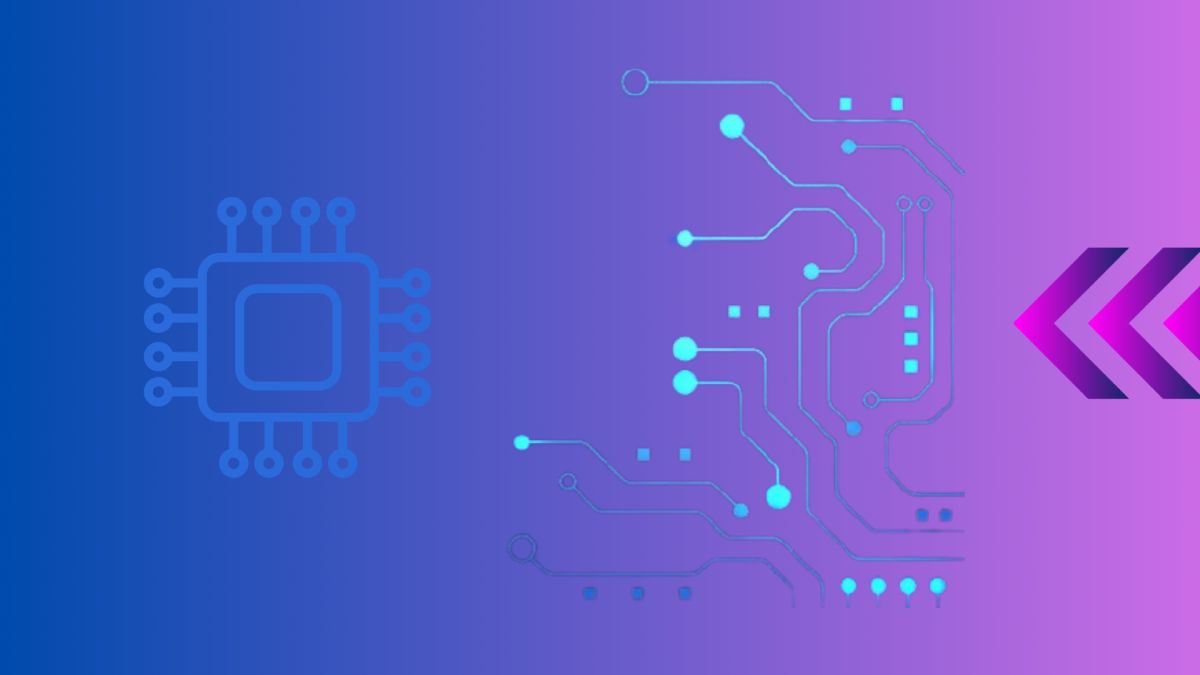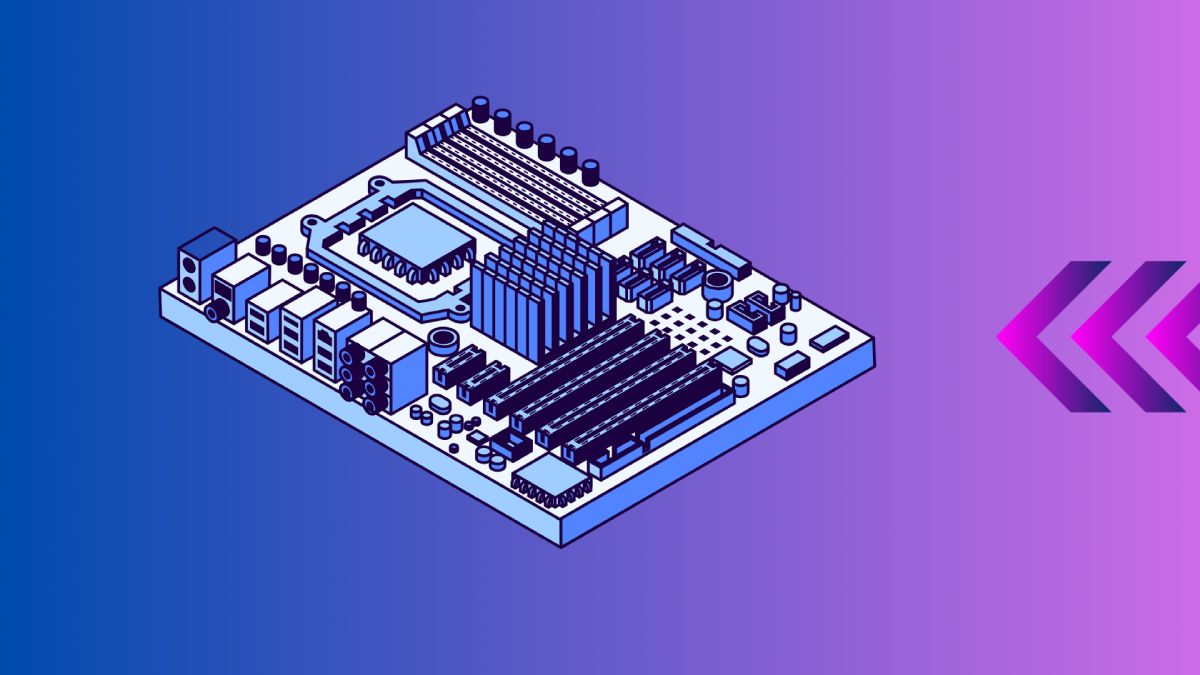If you’ve spent any time gaming on the Xbox 360, you’ve been relying on its motherboard more than you might realize. The Xbox 360 motherboard is the backbone of the console, handling everything from processing graphics to keeping your system running smoothly. Whether you’re troubleshooting a problem or just curious about how your console works, understanding the ins and outs of the Xbox 360 motherboard is key. Let’s dive into what makes this piece of tech so essential.
What’s the Deal with the Xbox 360 Motherboard?
Think of the Xbox 360 motherboard as the central nervous system of your console. It’s a printed circuit board (PCB) that connects and coordinates all the critical components like the CPU (Central Processing Unit), GPU (Graphics Processing Unit), RAM, and more. When you fire up a game, all these components need to work together seamlessly, and it’s the motherboard that makes sure that happens.
Relatable: Best Gaming Motherboard 2024
Key Components of the Xbox 360 Motherboard
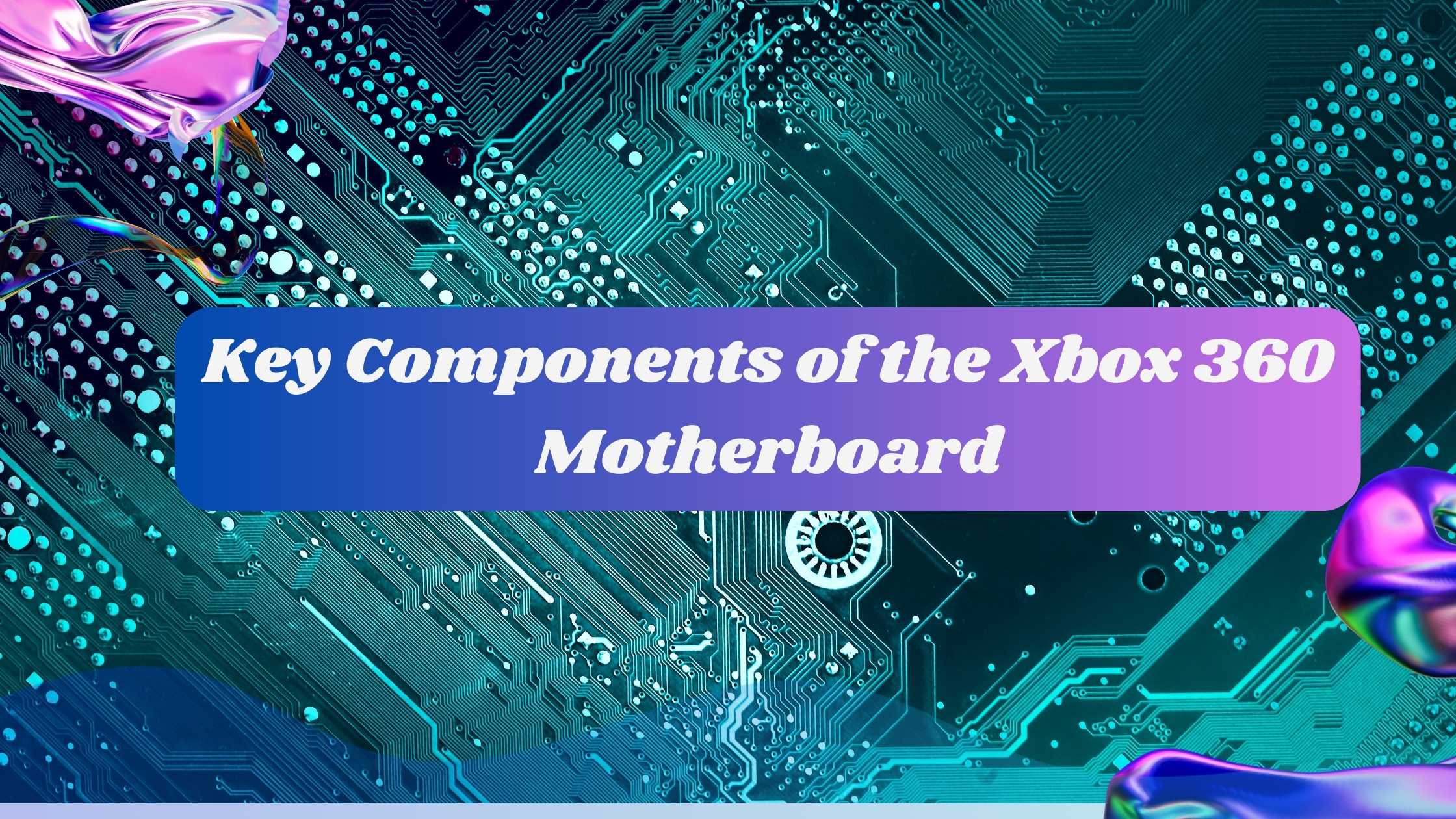
| Component | Function |
|---|---|
| CPU (Central Processing Unit) | Executes instructions and processes data. |
| GPU (Graphics Processing Unit) | Renders graphics and visual data for games and media. |
| RAM (Random Access Memory) | Temporarily stores data for quick access by the CPU and GPU. |
| Chipset | Facilitates communication between the CPU, GPU, and other peripherals. |
| Capacitors | Regulate power supply and maintain voltage stability across the motherboard. |
| Power Connectors | Connect the motherboard to the power supply unit (PSU) to power the console. |
Common Issues and Solutions
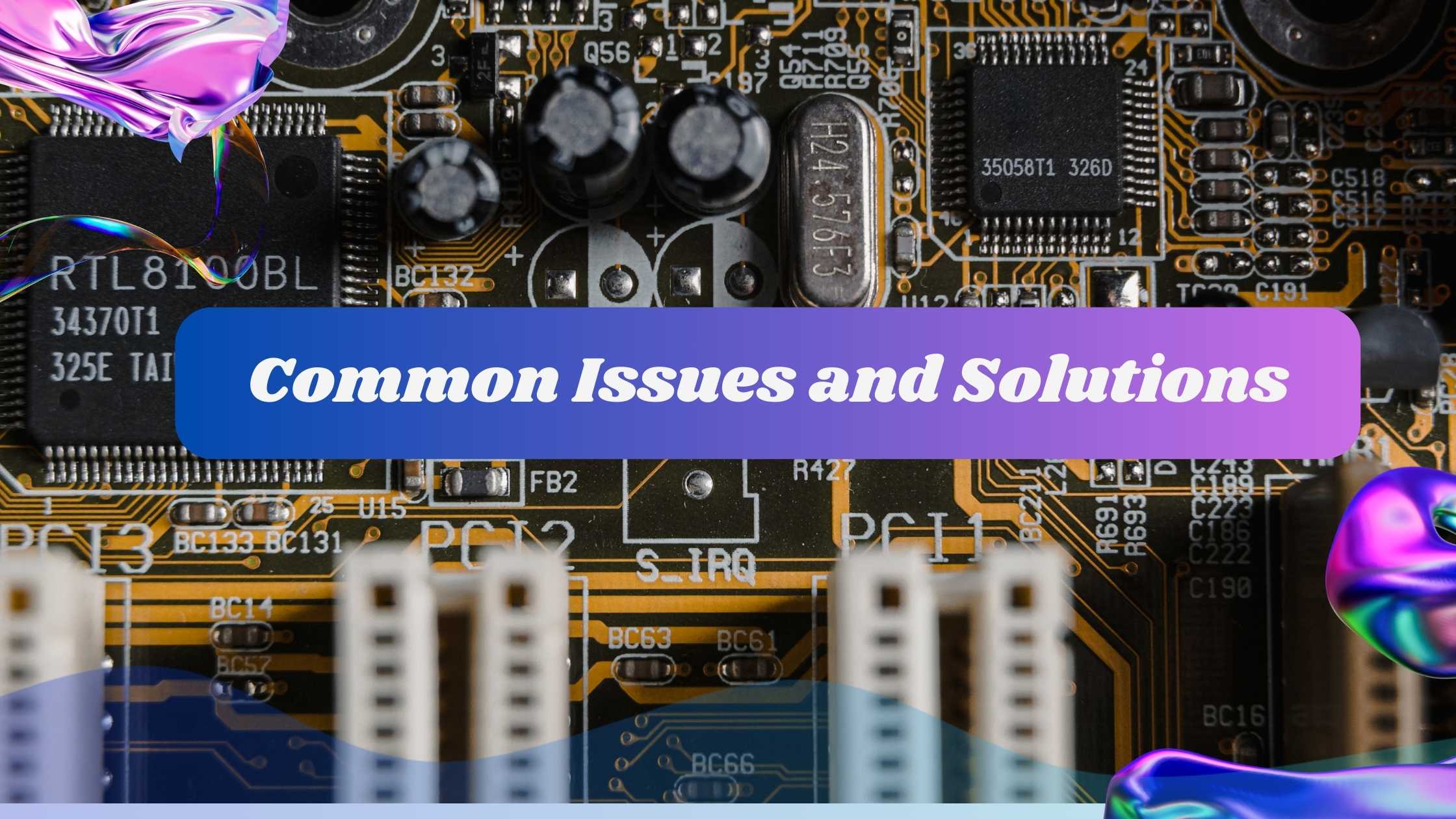
| Issue | Symptoms | Possible Solution |
|---|---|---|
| Red Ring of Death (RROD) | Console displays red lights, fails to boot. | Reflow solder joints, improve cooling, replace thermal paste. |
| Overheating | Console shuts down unexpectedly. | Install additional cooling, clean out dust. |
| Capacitor Failure | Console experiences power instability. | Replace faulty capacitors. |
| Boot Problems | Console does not start up. | Check power supply, reflow solder joints. |
Tools Needed for Repair and Modifications

| Tool | Purpose |
|---|---|
| Soldering Iron | Used to solder or reflow solder joints on the motherboard. |
| Multimeter | Tests electrical connections and components for continuity. |
| Thermal Paste | Improves heat transfer between the CPU/GPU and their heatsinks. |
| Cooling Fans/Heatsinks | Enhances the cooling system to prevent overheating. |
| Oscilloscope | Diagnoses and tests electrical signals on the motherboard. |
Breaking Down the Key Components
The Xbox 360 motherboard is packed with vital parts, each playing a unique role:
- CPU Socket: This is where the magic starts. The CPU is the brain of your console, handling all the heavy lifting when it comes to processing.
- GPU: The GPU is your graphics powerhouse, making sure all those high-definition visuals look as crisp and smooth as they should.
- RAM Slots: RAM is like your console’s short-term memory, storing the data it needs quick access to. The motherboard’s RAM slots hold these memory modules in place.
- Chipset: The chipset is the middleman, ensuring the CPU, GPU, and other components can communicate efficiently.
- Capacitors: These little guys regulate power, making sure your motherboard gets just the right amount of juice.
- Power Connectors: These connectors link your motherboard to the power supply, keeping everything running.
The Layout: What’s on the PCB?
The design of the Xbox 360’s PCB isn’t random—it’s carefully laid out to ensure optimal performance. The trace routing on the motherboard directs electrical signals between components, while the solder points secure everything in place. This design helps maintain speed and accuracy in processing, which is crucial when you’re in the middle of a gaming session.
Common Xbox 360 Motherboard Issues
If you’ve heard horror stories about the Xbox 360, you probably know about the infamous “Red Ring of Death” (RROD). This problem is often tied to motherboard issues, usually due to overheating. When the console gets too hot, the motherboard can warp or the solder joints can fail, leading to system crashes or that dreaded red ring.

Other common issues include:
- Capacitor Failures: Over time, capacitors can wear out, causing power issues.
- Overheating: Poor cooling can lead to heat buildup, damaging components on the motherboard.
- Boot Problems: Sometimes, the console just refuses to start, often due to motherboard-related issues.
Repairing and Modding Your Xbox 360 Motherboard
If your Xbox 360 is acting up, there are ways to fix and even upgrade the motherboard:
- Replacing Bad Capacitors: If you’re handy with a soldering iron, swapping out faulty capacitors can bring your console back to life.
- Reflowing Solder Joints: This technique involves reheating the solder connections on the motherboard to fix any cracks or loose connections.
- Cooling Mods: To keep your console cool and prevent future issues, you might consider installing additional fans or even liquid cooling systems.
Boosting Performance: Upgrades and Mods
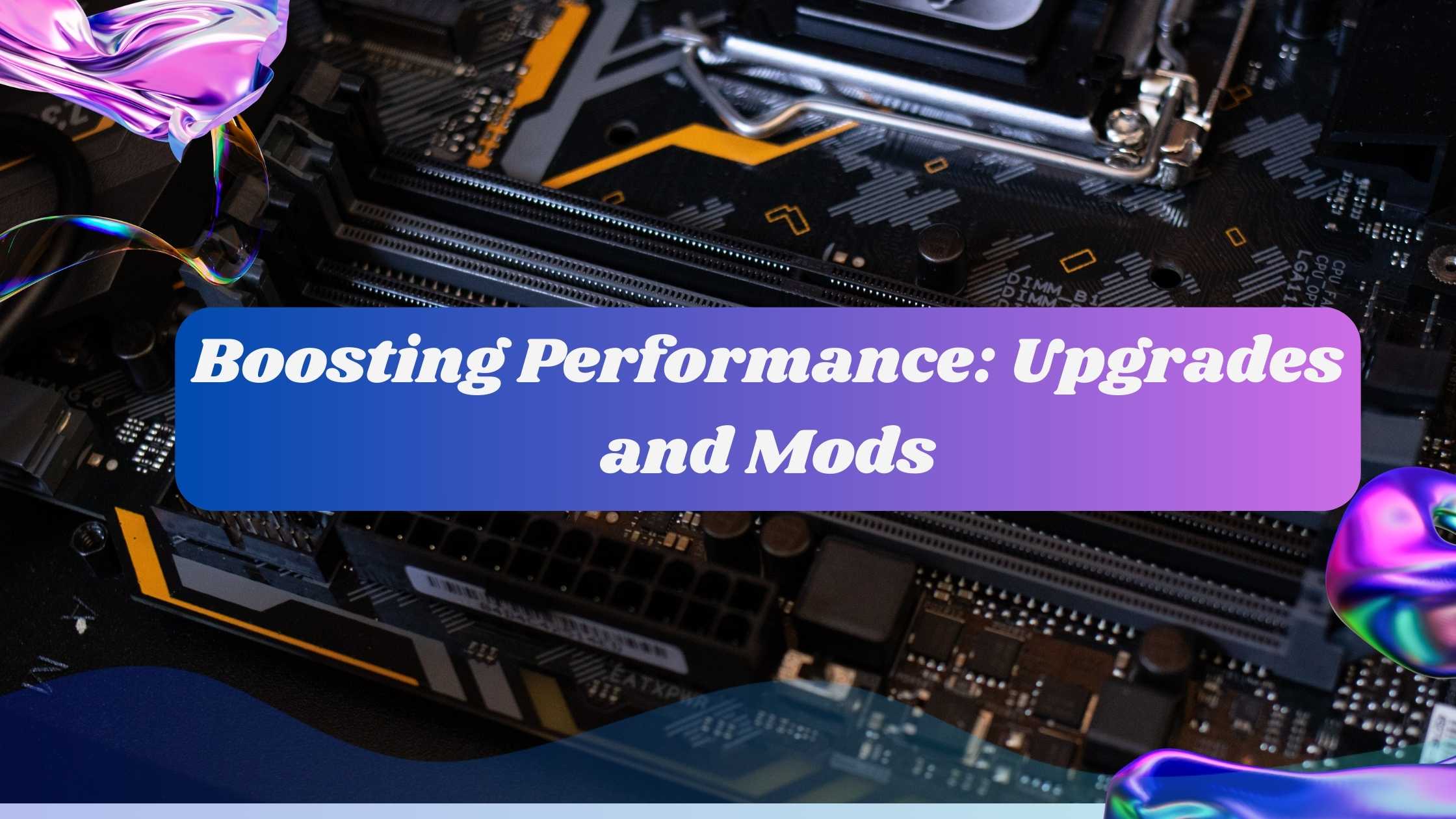
For those looking to squeeze more performance out of their Xbox 360, motherboard mods are a popular option:
- Overclocking: Pushing your CPU or GPU beyond its factory settings can give you a performance boost, though it’s not without risks.
- Custom Motherboards: Some hardcore gamers opt for aftermarket or custom motherboards to get better performance or add features.
- Enhanced Cooling: Keeping your console cool is key, and upgrading the cooling system can help prevent overheating and extend the life of your Xbox 360.
Tying It All Together: Hardware and Software
Your Xbox 360 motherboard doesn’t work alone. It’s supported by related hardware like the console’s power supply and accessories, as well as software like the BIOS and firmware. Keeping your firmware updated is crucial for compatibility with new games and accessories, as well as for the overall stability of your system.
Wrapping Up
The Xbox 360 motherboard is more than just a piece of hardware; it’s the foundation of your gaming experience. Whether you’re dealing with repairs, looking to mod your system, or just curious about what’s under the hood, understanding the motherboard is key. With the right knowledge and tools, you can keep your Xbox 360 running smoothly for years to come. Happy gaming!
For a detailed understanding of PS5 motherboards and their performance, check out our expert guide at PS5 Motherboard Expert Guide. This resource provides in-depth insights and recommendations to help you choose the best motherboard for your PS5 setup. Explore our guide to ensure you get the most out of your gaming experience.