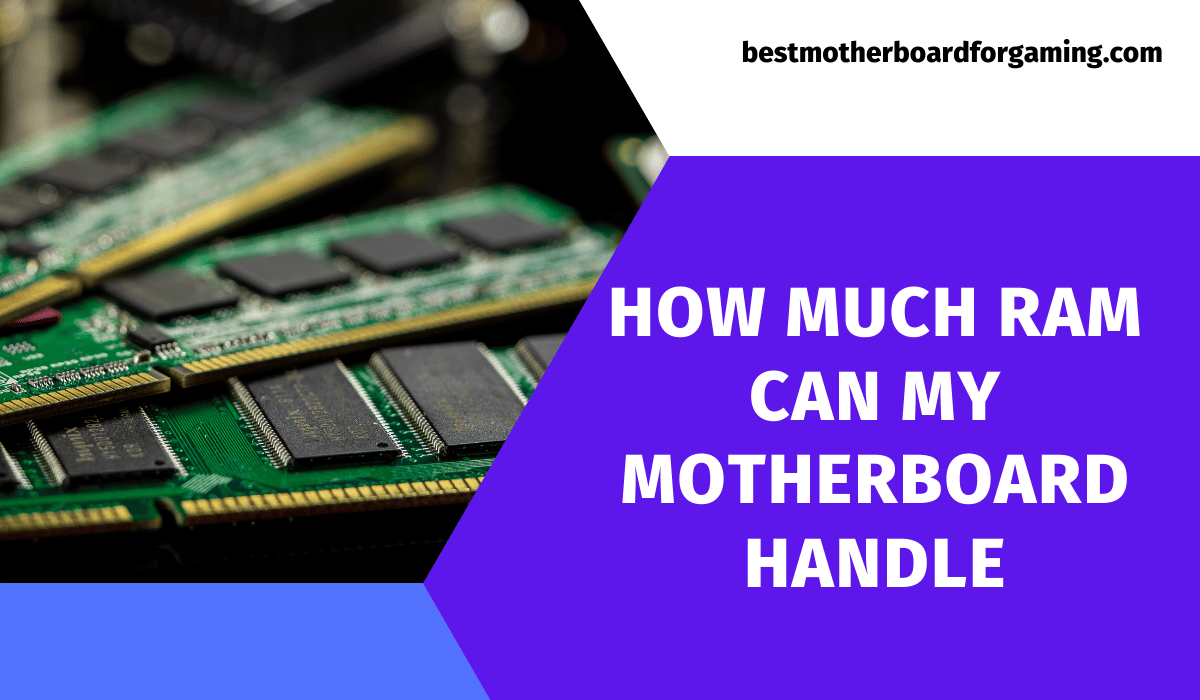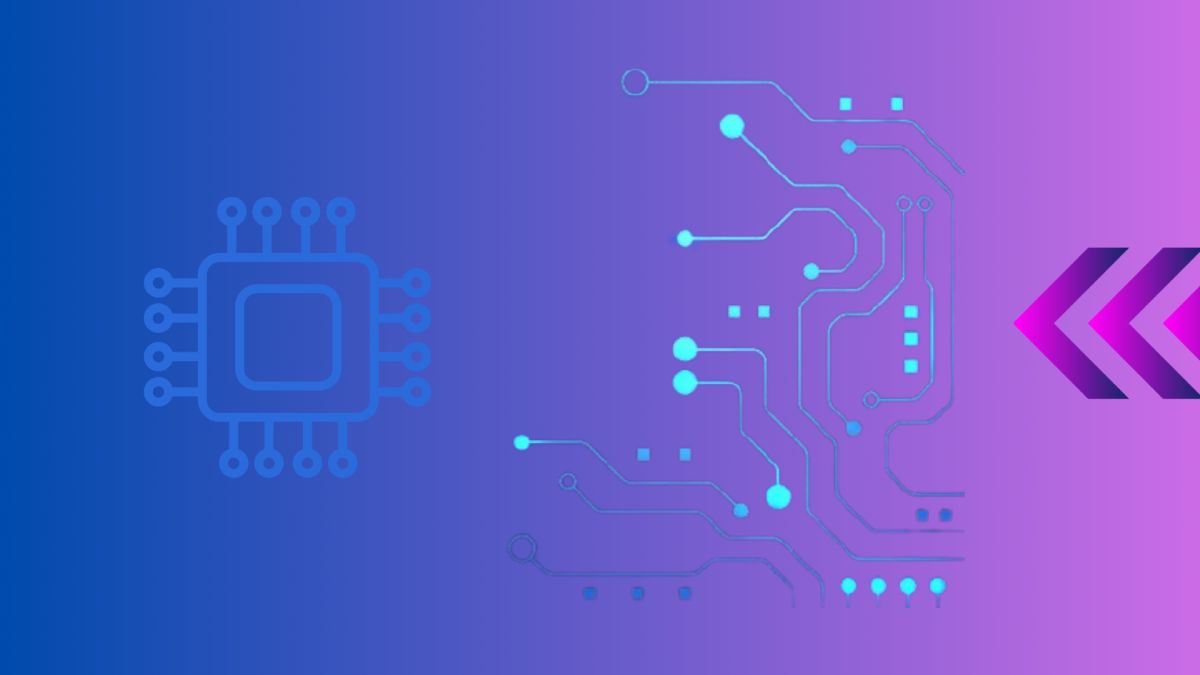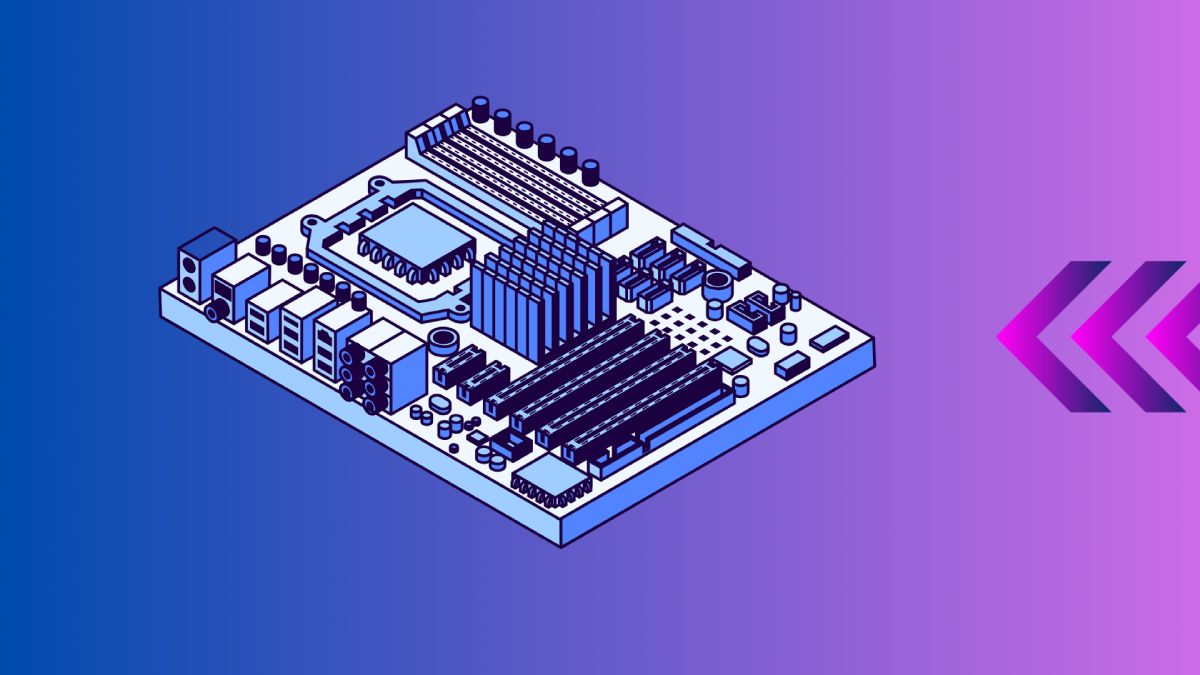In the realm of computer hardware, few components are as pivotal to performance as RAM (Random Access Memory). RAM acts as a bridge between your processor and storage, allowing your computer to access data quickly and efficiently. For gamers, content creators, and power users alike, understanding how much RAM your motherboard can handle is crucial for optimizing system performance. This guide delves into everything you need to know about determining and maximizing your motherboard’s RAM capacity. In this article we will discuss how much ram can my motherboard handle.
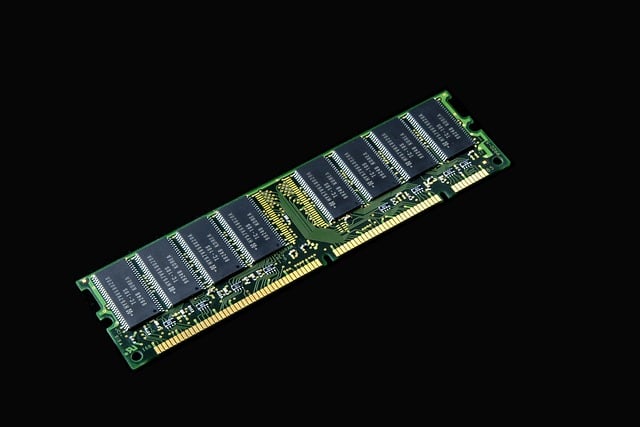
Understanding Motherboard Specifications
Your motherboard serves as the backbone of your computer, dictating various parameters that determine RAM compatibility and capacity:
- RAM Type Compatibility: Modern motherboards typically support DDR (Double Data Rate) RAM modules, with variations like DDR3, DDR4, and the latest DDR5. Each generation offers increased bandwidth and performance, but compatibility depends on your motherboard’s chipset and specifications.
- Maximum RAM Capacity: This refers to the maximum amount of RAM your motherboard can support. Capacities vary widely based on the motherboard model and chipset, ranging from 32GB to 128GB or more for high-end systems.
- Number of RAM Slots: The number of physical slots on your motherboard determines how many RAM modules you can install. More slots provide greater flexibility in upgrading RAM capacity over time.
Checking Your Motherboard’s Maximum RAM Capacity
To determine your motherboard’s maximum RAM capacity, follow these steps:
- Identify Your Motherboard Model:
- Use system information tools like CPU-Z, Speccy, or HWiNFO to identify your motherboard model and chipset.
- Alternatively, check the motherboard’s manual or visit the manufacturer’s website for detailed specifications.
- Consult Manufacturer Specifications:
- Once you have identified your motherboard model, visit the manufacturer’s website to find detailed RAM compatibility information.
- Look for the maximum supported RAM capacity, supported RAM types (e.g., DDR3, DDR4), and any specific recommendations or limitations.
Factors Influencing Maximum RAM Capacity
Several factors influence how much RAM your motherboard can handle:
- Motherboard Chipset: The chipset is a critical factor in determining RAM compatibility and capacity. High-end chipsets typically support larger RAM capacities and faster RAM speeds.
- BIOS Updates: Occasionally, motherboard manufacturers release BIOS updates that expand RAM compatibility or increase the maximum supported RAM capacity.
- CPU Compatibility: Ensure that your CPU can support the maximum RAM capacity of your motherboard. Some older processors may have limitations on the amount of RAM they can address effectively.
Practical Considerations
When upgrading or choosing RAM for your system, consider the following practical tips:
- Matching RAM with CPU Performance: Balance the RAM capacity with your CPU’s capabilities to avoid bottlenecks. High-performance CPUs benefit from larger RAM capacities, especially in tasks like video editing or 3D rendering.
- System Usage: Evaluate your typical usage scenarios. Gamers and content creators often benefit from higher RAM capacities, while casual users may find 16GB to be more than sufficient.
Common Questions and Troubleshooting
Address common concerns and troubleshooting tips related to RAM and motherboard compatibility:
- Exceeding Maximum RAM Capacity: Exceeding the maximum RAM capacity specified by your motherboard can lead to system instability or failure to boot. Always adhere to manufacturer specifications.
- Mixing RAM Sizes and Speeds: While mixing RAM sizes and speeds is possible, it’s generally recommended to use identical modules for optimal performance and compatibility.
- Troubleshooting RAM Issues: If you encounter compatibility issues or system instability after installing new RAM, check for BIOS updates or consult the motherboard manufacturer’s support resources.
Conclusion
Understanding how much RAM your motherboard can handle is essential for optimizing your computer’s performance across various tasks. By following this comprehensive guide and consulting your motherboard’s specifications, you can make informed decisions when upgrading or selecting RAM for your system.
For further assistance or personalized advice on upgrading your system’s RAM, feel free to reach out to our team at Tutorlinkers. Our experts are here to help you navigate the complexities of hardware compatibility and performance optimization.
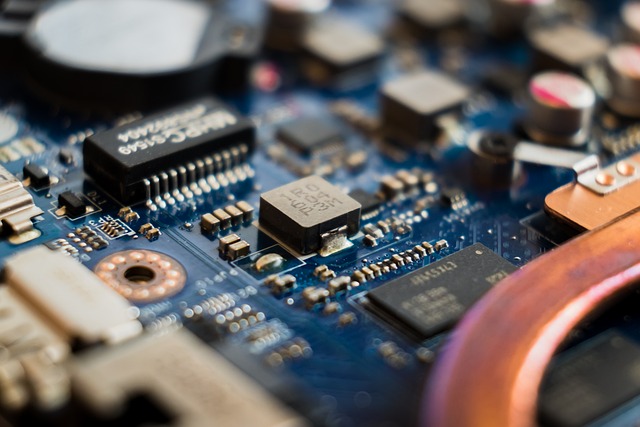
External Resources and Tools
For more information on RAM compatibility and system diagnostics, consider using these external resources:
- CPU-Z: A tool for detailed CPU and motherboard information.
- Speccy: Provides comprehensive system information, including RAM details.
- HWiNFO: Advanced system monitoring and diagnostic tool.
Featured Snippet Optimization
To optimize for featured snippets and search engine visibility, structure your content with clear headings, use bullet points and tables for clarity, and provide concise answers to common questions about RAM and motherboard compatibility.
Table: Example RAM Capacities
Here’s an example of RAM capacities supported by different motherboard models:
| Motherboard Model | RAM Type | Max Capacity | Number of Slots |
|---|---|---|---|
| ASUS ROG Strix X570-E | DDR4 | 128GB | 4 |
| MSI B550 Tomahawk | DDR4 | 64GB | 4 |
| Gigabyte Z590 Aorus | DDR4 | 128GB | 4 |
This guide equips you with the knowledge to confidently determine how much RAM your motherboard can handle, ensuring your system operates at its best for years to come. For the latest updates and expert advice, visit Tutorlinkers today!