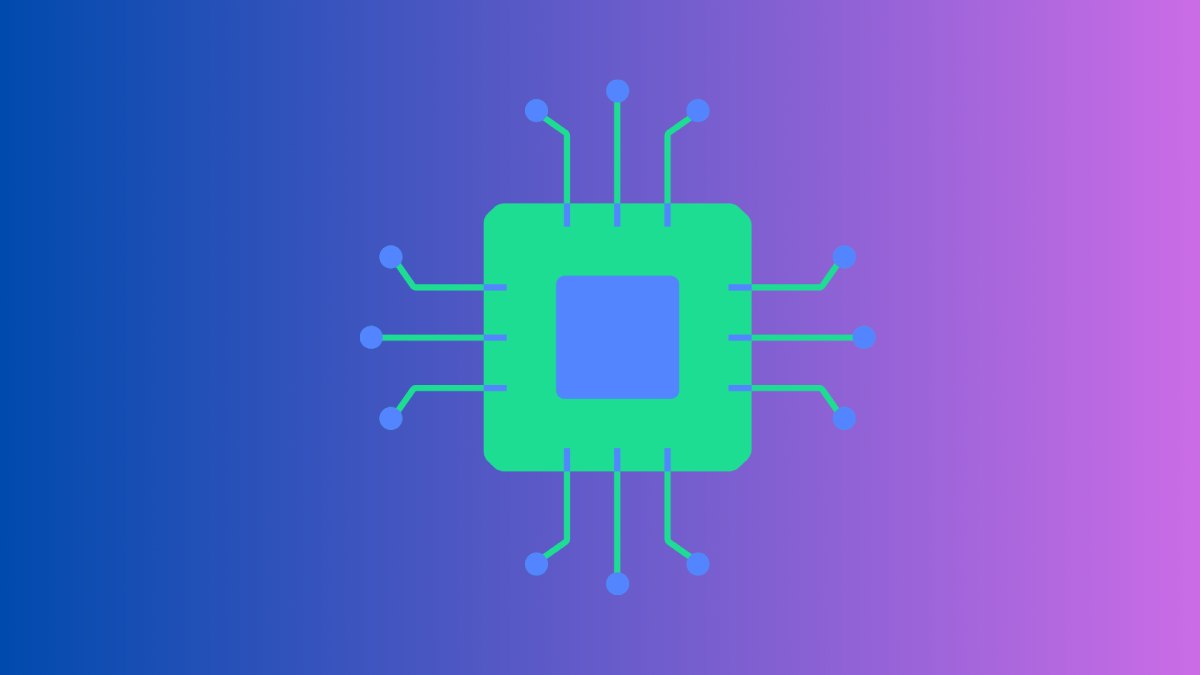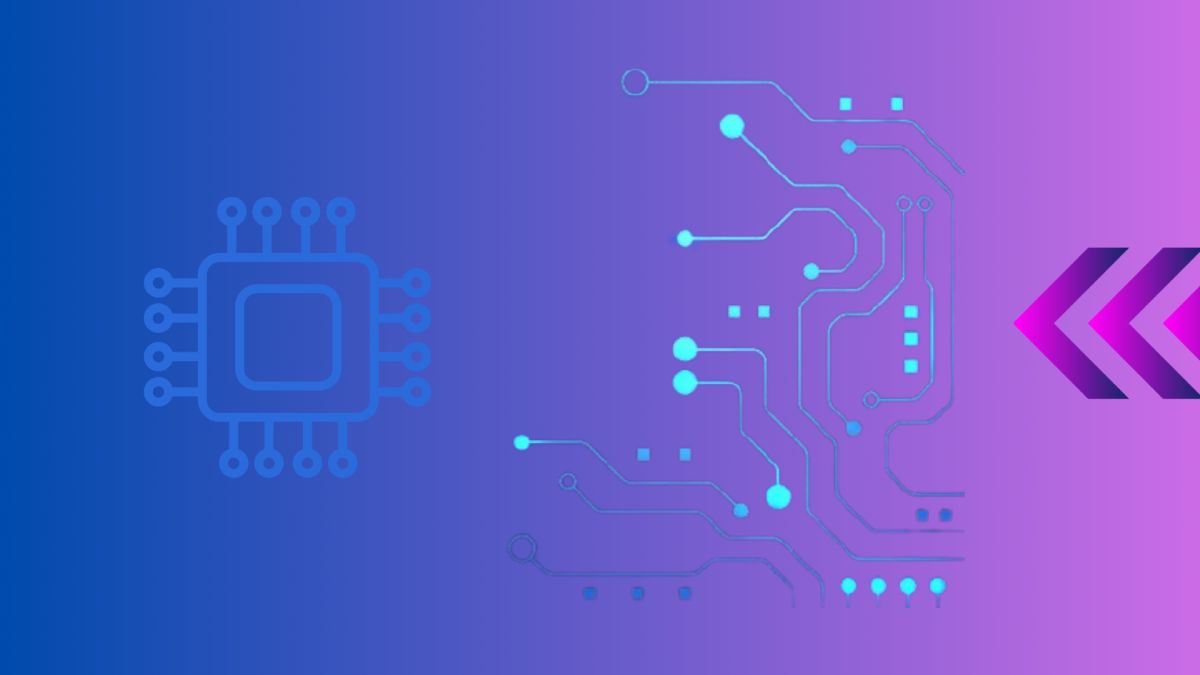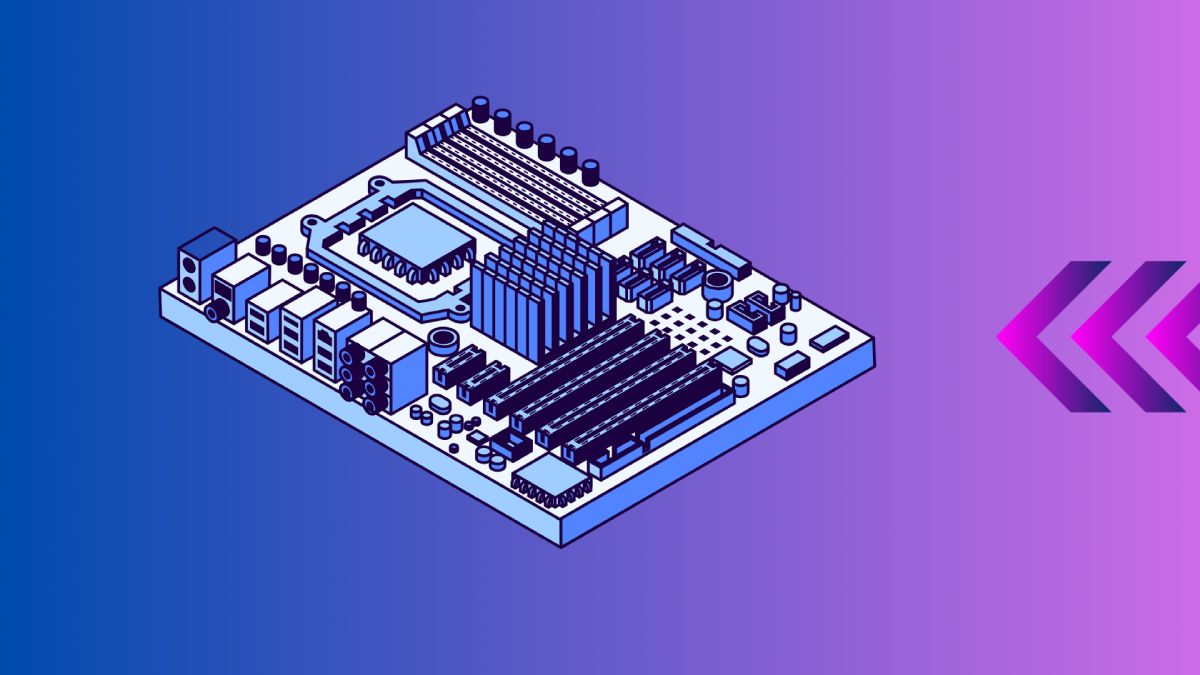Hey gamers! Choosing the best motherboard is crucial for building or upgrading your ultimate gaming rig. With so many options out there, it can be a bit overwhelming. That’s why we’ve put together this guide with the latest stats, facts, and resources to help you make the best choice for your setup in 2024.
From understanding the different form factors to checking out the latest connectivity features, we’ve got you covered. Dive in to find out what to look for in a motherboard that will keep you ahead of the game, whether you’re aiming for top-notch performance or just want a reliable, feature-packed board.
Let’s get started on finding the perfect motherboard to power your gaming adventures!
Key Factors to Consider When Choosing Motherboard
Form Factor
The form factor of a motherboard determines its size and layout, which impacts compatibility with your PC case and overall expandability. The most common form factors are ATX, Micro-ATX, and Mini-ITX.
| Form Factor | Dimensions | Pros | Cons |
|---|---|---|---|
| ATX | 12 x 9.6 inches | More expansion slots, robust features | Larger size, requires more space |
| Micro-ATX | 9.6 x 9.6 inches | Compact, sufficient features | Fewer expansion slots |
| Mini-ITX | 6.7 x 6.7 inches | Very compact, fits in small cases | Limited slots and features |
Socket Type
The socket type must match your chosen CPU. Intel and AMD processors use different socket types, and even within the same brand, different generations may require different sockets.
| Brand | Common Socket Types |
|---|---|
| Intel | LGA 1200, LGA 1700 |
| AMD | AM4, AM5 |
Chipset
The chipset determines the motherboard’s capabilities and features. Higher-end chipsets offer advanced features and better performance but come at a higher cost.
| Chipset Series | Features |
|---|---|
| Intel Z Series | Overclocking, multiple GPUs |
| Intel B Series | Balanced features and cost |
| AMD X Series | Overclocking, high-end performance |
| AMD B Series | Mainstream performance and features |
RAM Compatibility
Ensure the motherboard supports the type and amount of RAM you plan to use. Check the maximum RAM capacity and the number of RAM slots available.
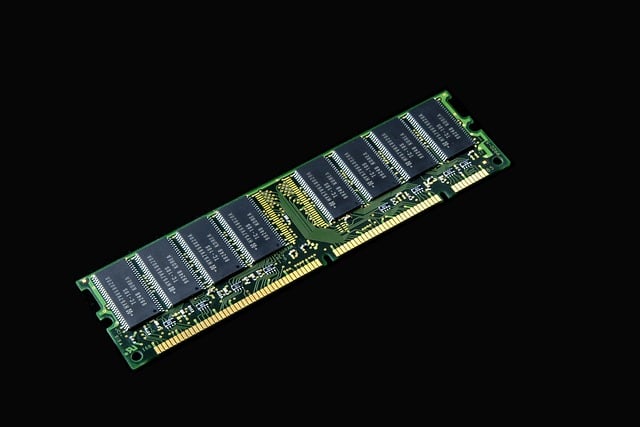
Expansion Slots
Consider the number and type of expansion slots (PCIe) you need for additional components like graphics cards, sound cards, and network cards.
Storage Options
Look for motherboards with sufficient storage options, including SATA ports for SSDs and HDDs, and M.2 slots for NVMe SSDs.
| Storage Type | Connector Type | Speed |
|---|---|---|
| HDD/SSD | SATA | Up to 600 MB/s |
| NVMe SSD | M.2 | Up to 7000 MB/s (PCIe 4.0) |
Budget Considerations
Motherboards come in a wide range of prices. Determine your budget and find a motherboard that offers the best features within that range. Remember to balance cost with the need for future-proofing your system.
Key Statistics and Facts
| Aspect | Statistic (2024) | Source |
|---|---|---|
| Market Size | $15.2 billion | Statista |
| ATX Form Factor | 68% of desktop PCs use ATX | PCMag |
| Micro-ATX Form Factor | 22% of desktops use Micro-ATX | PCMag |
| Mini-ITX Form Factor | 10% of desktops use Mini-ITX | PCMag |
| PCIe Version | 65% of motherboards feature PCIe 4.0 | TechRadar |
| USB Ports | 82% of motherboards have USB 3.2 Gen 2 ports | AnandTech |
| Integrated Wi-Fi/Bluetooth | 55% of motherboards include Wi-Fi 6 and Bluetooth 5.2 | Corsair |
| RAM Compatibility | DDR4 supported by 85% of motherboards; DDR5 gaining traction | PCPartPicker |
Resources for Choosing a Motherboard
- Tom’s Hardware – Motherboard Buying Guide: A detailed guide to understanding motherboard features and what to look for based on your needs.
- PCPartPicker: Tool for comparing motherboards and checking compatibility with other PC components.
- AnandTech – Motherboard Reviews: In-depth reviews and benchmarks of the latest motherboards.
- TechRadar – Best Motherboards: A curated list of top motherboards currently available, updated with the latest models and features.
- Corsair – How to Choose a Motherboard: Insights and advice on key factors to consider when selecting a motherboard.
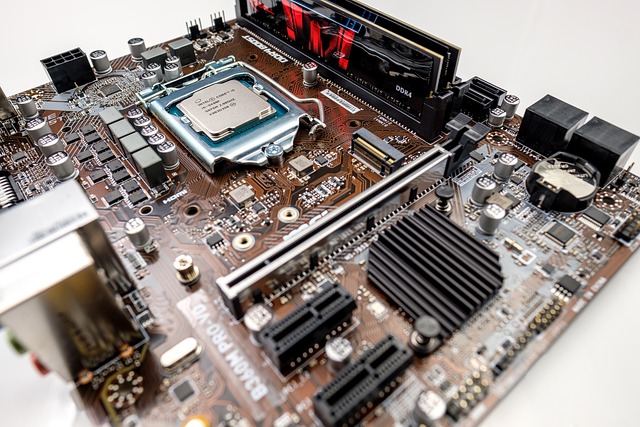
Using these statistics and resources, you can confidently choose a motherboard that aligns with your performance needs and preferences.
Top Motherboard Brands
Some of the most reputable motherboard brands include:
- ASUS
- MSI
- Gigabyte
- ASRock
- EVGA
For a more detailed look at these brands, check out our guide on the best motherboard brands.
Conclusion
Choosing the right motherboard is essential for building a reliable and high-performance PC. By considering factors like form factor, socket type, chipset, RAM compatibility, expansion slots, and storage options, you can find a motherboard that meets your needs and fits your budget.
For more detailed information on selecting a motherboard, check out our in-depth guide on how to choose a motherboard.