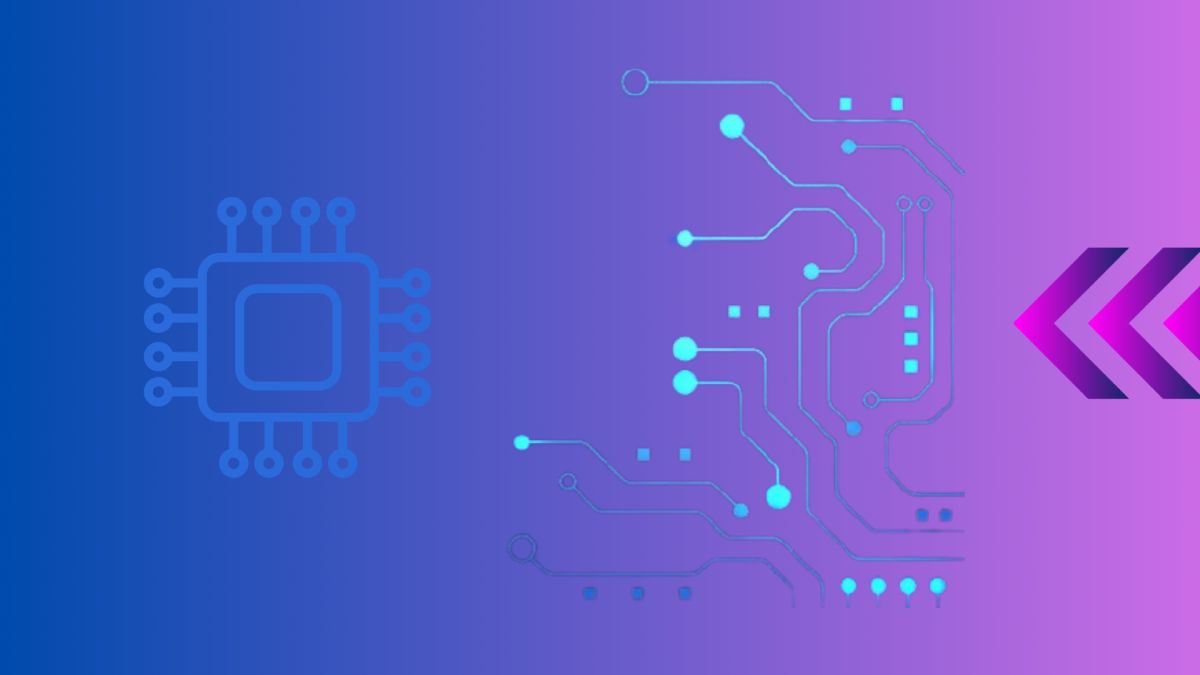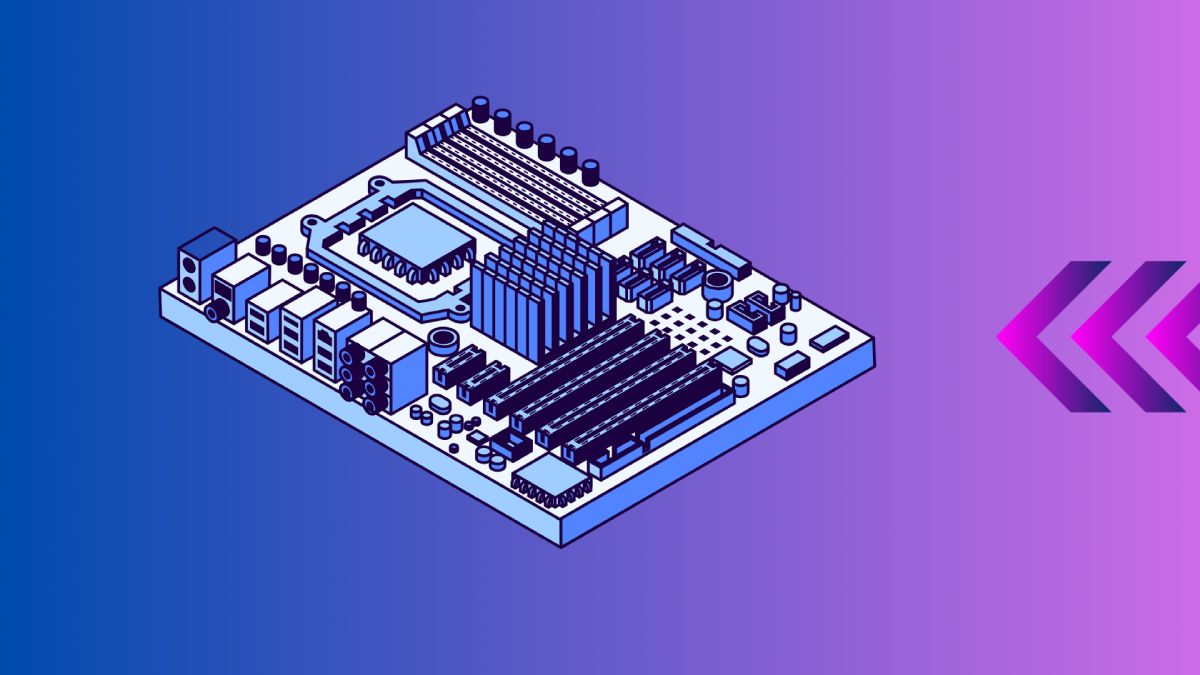The motherboard is often called the backbone of your computer. It’s a critical component that ties all the other parts of your PC together, allowing them to communicate and work in harmony. In this guide, we’ll explore the essential functions of a motherboard, its key components, and why it’s crucial for your computer’s performance.
Table of Contents
- Introduction to Motherboards
- Key Functions of a Motherboard
- Components of a Motherboard
- Conclusion
- External Resources
Introduction to Motherboards
A motherboard is a printed circuit board (PCB) that connects all the different parts of a computer. It allows communication between the CPU, RAM, storage devices, and other peripherals. Understanding what a motherboard does is crucial for anyone looking to build, upgrade, or troubleshoot a PC.
For more on the basics, check out our comprehensive guide on what a motherboard does.
Key Functions of a Motherboard
Central Hub
The motherboard serves as the central hub of your PC, connecting all components and ensuring they work together seamlessly. Every part of your computer, from the CPU to the storage devices, is connected to the motherboard.
Power Distribution
The motherboard distributes power from the power supply unit (PSU) to various components. It ensures that each component receives the correct voltage and current to function properly.
Data Flow Management
The motherboard manages data flow between the CPU, RAM, storage devices, and other peripherals. It uses different buses and controllers to handle data transfer efficiently.
Expansion Capabilities
Motherboards come with various expansion slots, such as PCIe slots, which allow users to add additional components like graphics cards, sound cards, and network cards, enhancing the system’s capabilities.
Components of a Motherboard
CPU Socket
The CPU socket is where the processor (CPU) is installed. It must be compatible with the specific CPU model you intend to use.
| Brand | Common Socket Types |
|---|---|
| Intel | LGA 1200, LGA 1700 |
| AMD | AM4, AM5 |
RAM Slots
RAM slots, also known as DIMM slots, hold the memory modules. The number and type of RAM slots determine the amount and type of memory you can install.
Expansion Slots
Expansion slots, such as PCIe slots, allow you to add additional cards to your system, like graphics cards, sound cards, and network cards.
Storage Connectors
Motherboards have various connectors for storage devices, including SATA ports for HDDs and SSDs, and M.2 slots for NVMe SSDs.
| Storage Type | Connector Type | Speed |
|---|---|---|
| HDD/SSD | SATA | Up to 600 MB/s |
| NVMe SSD | M.2 | Up to 7000 MB/s (PCIe 4.0) |
Power Connectors
The motherboard has various power connectors that link to the PSU, providing power to the CPU, RAM, and other components.
Conclusion
The motherboard is an essential component that ensures all parts of your computer can communicate and function together effectively. Understanding its role and components helps you make informed decisions when building, upgrading, or troubleshooting your PC.
For a deeper dive into what a motherboard does and how it impacts your system, visit our detailed guide on the role of a motherboard.